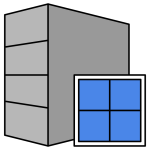You may be interested in…
Your cart is currently empty!
New in store
-
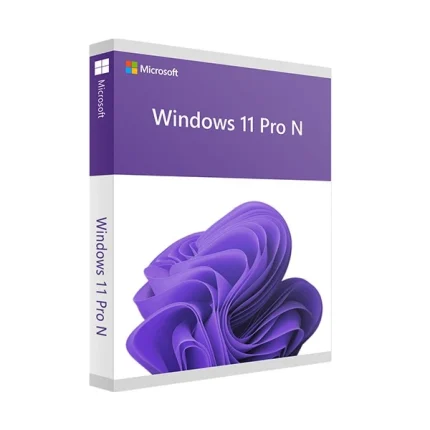 Windows 11 Pro N$24.99
Windows 11 Pro N$24.99 -
 Windows 10 Pro N Activation Key$24.99
Windows 10 Pro N Activation Key$24.99 -
 Windows 10 Pro OEM Key$14.90
Windows 10 Pro OEM Key$14.90 -
 Windows 11 Home Key$19.99
Windows 11 Home Key$19.99