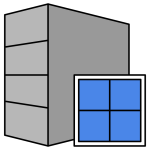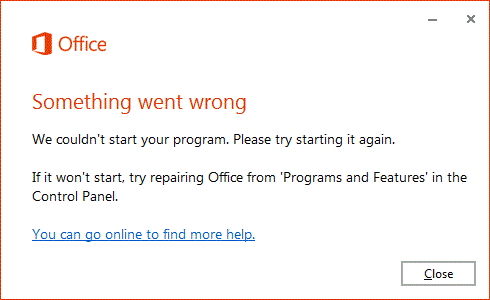FIXED: Office Activation Error Codes (0x80070005, 0xC004C003) in 2025
The moment you install your new Office suite, it should just work. Yet, the screen often freezes on a frustrating error code like 0xC004C003 or 0x80070005. These issues primarily fall into two categories: genuine technical conflicts (permissions, installation files) or, more often, a non-compliant license key source. This definitive guide, prepared by certified troubleshooters, offers step-by-step solutions to resolve the most common Office activation errors instantly, ensuring you secure a fully functioning, permanent software suite.
To avoid these complex fixes and maximize your output, check out our Advanced Power User Productivity Tips Guide.
The Most Common Activation Failures
Before diving into complex fixes, it’s critical to understand the root cause. A simple technical glitch requires a simple solution, but a license-related error may require contacting your vendor.
Error Code 0xC004C003: The “Invalid Key” Warning
This is the most common and often the most severe error.
- What It Means: Microsoft’s activation server has determined that the product key you entered is either invalid, blocked, or has already exceeded its activation limit. This often signals a Volume License key being resold illegally.
- The Quick Fix: If you purchased a key at a steeply discounted price, you must contact your vendor immediately for a replacement key under their warranty.
- The Long-Term Solution: To avoid future deactivation, understand that this error is a symptom of license misuse. The full implications, including the risk of your key being revoked later, are covered in our guide on Volume Key risks and the legal reality behind cheap Office keys.
Error Code 0xC004C003: The “Invalid Key” Warning
It’s important to note that Error Code 0xC004C003 is also a common Windows activation error, carrying the same root cause: an unauthorized Volume License. If you are experiencing this issue with your operating system, not your Office suite, you must ensure you have a valid, permanent license. To guarantee an error-free experience and full system stability, secure your Genuine Windows 11 License Key today
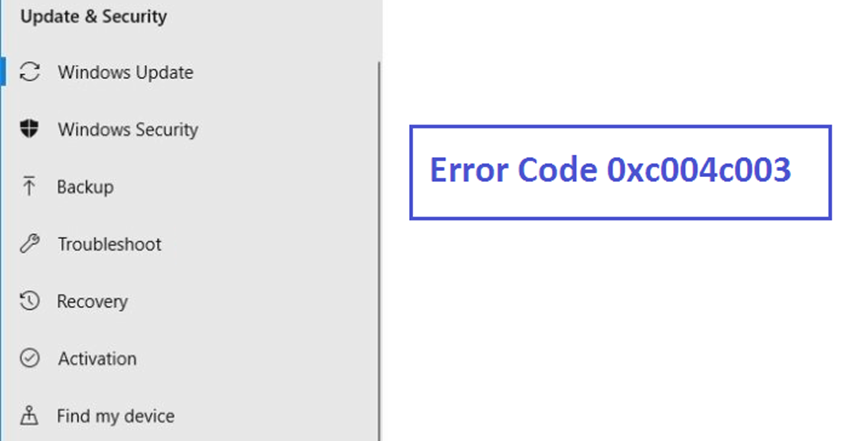
Error Code 0x803FA067: Edition Mismatch or Hardware Change
This error code indicates a conflict between the license and the system.
- What It Means: You are likely trying to activate a key for Office Professional Plus on a machine that has Office Home & Student installed, or the key is tied to different hardware (common with OEM keys).
- The Quick Fix: Uninstall your current Office version completely. Restart your PC, and then reinstall the exact edition (Home, Pro, etc.) corresponding to the key you purchased.
- Expert Tip: Activation problems can be easily avoided by choosing the correct license type from the start. See our guide comparing Perpetual vs. Subscription Deep Dives to ensure your next purchase is fully transferable and compatible.
Error Code 0x80070005: The Permissions Problem
This is a local machine conflict, not typically a license issue.
- What It Means: Office activation services are being blocked, usually by your local security settings, antivirus software, or a lack of administrative permissions.
- The Quick Fix:
- Run as Administrator: Right-click on the Office application (like Word) and select “Run as administrator,” then try activating again.
- Temporarily Disable Antivirus/Firewall: Turn off your third-party antivirus program briefly and attempt activation.
The Two Most Important Fixes
If the standard fixes fail, these two expert methods often resolve the underlying file conflicts.
1. Running the Microsoft Support and Recovery Assistant (SaRA)
This is Microsoft’s official, automated tool designed to diagnose and fix installation and activation problems.
- Action Step: Download the SaRA tool from Microsoft’s website. Select the “Office” product, and choose the “I need help activating Office” option. The tool will automatically clean up conflicted files and attempt re-activation.
2. Clearing the Office Credential Cache
Office applications often remember old login or key details, which causes conflicts with a new license.
- Action Step:
- Open the Control Panel
- Navigate to User Accounts > Credential Manager
- Under the “Windows Credentials” section, look for any entries labeled “MicrosoftOfficeX Data” or “MicrosoftOfficeX Credentials” (where X is the version number).
- Delete all Office-related credentials. Restart Office and re-enter your new product key.
Final Troubleshooting Checklist: Securing a Permanent Fix
If you have tried every fix and still receive a persistent error code, it’s time to stop troubleshooting and re-evaluate your license source.
- Re-Verify Key Type: Did you buy a non-transferable OEM key or a high-risk Volume Key? If so, the issue is not technical, it’s legal.
- Contact Vendor: A genuine seller offers a guarantee against activation failure. Demand a replacement key or a refund.
- Prevent Future Issues: Do not gamble your time on temporary keys. Ensure your next investment is safe and transferable.
Ready to secure a license that activates the first time, every time? Explore our guaranteed, genuine Office 2021 licenses and Microsoft 365 subscriptions now.