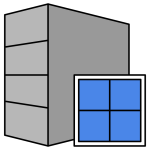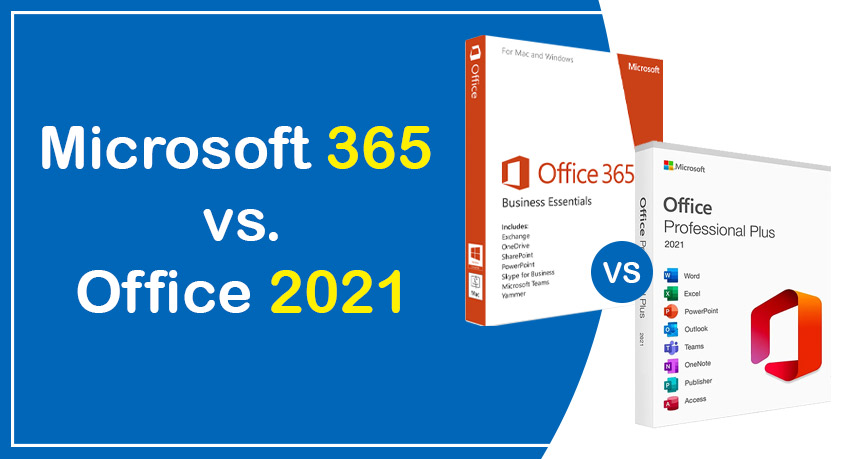The choice between a one-time purchase and an ongoing subscription is the biggest decision facing millions of Microsoft users today. While Office 2021 offers the comfort of perpetual ownership, Microsoft 365 provides cloud integration and constant feature evolution. This definitive 2025 guide, prepared by certified Licensing Experts, cuts through the marketing noise to give you a clear, objective comparison. We will break down the true long-term cost of ownership (TCO), critical feature differences, and licensing rights to help you secure the ideal Office solution for your needs—and budget.
The Core Difference: Perpetual Ownership vs. Rental
Understanding how you own your software is the most critical factor, as it dictates your usage rights and long-term stability.
Office 2021 (Perpetual License): The Traditional Model
The Perpetual License model means you pay once and own the software license forever. You get the classic versions of applications (Word, Excel, PowerPoint) for a single computer.
- Pros: No recurring monthly or yearly fee; ideal for users with unstable internet or those who need a fixed version of the software.
- Cons: Zero feature updates (only security patches); you must pay again to upgrade to Office 2024 or 2027; limited cloud integration.
- Key Consideration: The license is tied to your PC. Before you buy, be sure to understand the legal risks and limitations of permanent OEM vs. Retail license types to ensure your key is transferable.
Microsoft 365 (Subscription): The Evolving Service
Microsoft 365 operates like a service. You pay a recurring fee to use the suite, but in return, you always have the absolute latest version of every application, immediate feature releases, and full cloud capabilities.
- Pros: Constant new features; includes massive cloud storage (1 TB OneDrive); installation on multiple devices (PC, Mac, mobile).
- Cons: The software stops working the moment you stop paying the subscription fee.
Cost Analysis: Which is Cheaper in the Long Run?
While Office 2021’s one-time price seems lower, the Total Cost of Ownership (TCO) over five years often tells a different story, especially for families or multi-device users.
Upfront Cost vs. 5-Year Total Cost of Ownership
| Metric | Office 2021 Home & Business | Microsoft 365 Personal (5-Year TCO) |
| Initial Purchase | High one-time fee | Low monthly/annual fee |
| Feature Updates | None (Requires re-purchase for major upgrade) | Included (Always get the latest version) |
| Cloud Storage | None (Limited OneDrive Basic) | 1 TB of OneDrive storage included |
| 5-Year TCO | Cost of O2021 + potential cost of O2024 upgrade | Total of 5 annual subscription fees |
| Verdict | Cheaper only if you never upgrade your software version for 5+ years. | Cheaper if you value up-to-date features and cloud storage access. |
Family and User Flexibility
If you need Office for more than one person, the value swings heavily towards Microsoft 365. The Family plan allows up to six different users (each with their own 1 TB of OneDrive storage) to install Office on multiple devices simultaneously. Office 2021, by contrast, is strictly a single-user, single-PC license.
Feature Breakdown: Apps, Cloud, and Security
The difference extends beyond price; it’s about the tools you actually receive and use every day.
Exclusive Apps and Cloud Services (The M365 Advantage)
If your workflow relies on cloud collaboration or specific applications, Microsoft 365 is the only option:
- Exclusive Apps: Access and Publisher are only available with the Microsoft 365 subscription (on PC).
- Storage & Sharing: The included 1 TB OneDrive storage per user is essential for file sharing and backup—a feature not fully integrated with Office 2021.
- Collaboration: Deep integration with Microsoft Teams for real-time collaborative editing is only seamless within the subscription model. For a deep dive into using OneDrive and Teams with your Office suite, check our App Reviews & Integration Guide.
Security and Feature Evolution
Office 2021 users only receive basic security updates. They do not receive the new features, templates, or security enhancements that M365 users see rolling out monthly. This means M365 is always on the cutting edge of security and functionality.
Making the Final Decision: Who Should Buy What?
Your choice depends on your usage habits:
| Choose Office 2021 If… | Choose Microsoft 365 If… |
| You only use basic Word/Excel and never need new features. | You need access for family members or multiple devices. |
| You have limited or no stable internet access. | Cloud storage (1 TB OneDrive) and real-time collaboration are essential. |
| You absolutely prefer a one-time, fixed payment. | You always want the latest features and security. |
Your Next Step to Securing Your Office Software
You now have the definitive comparison to make an informed choice. Whether you opt for the stability of a perpetual license or the flexibility of a subscription, your next step is ensuring you buy a genuine product from a secure, authorized source.
Don’t risk your investment:
- Before purchasing, check our Legal Licensing & Buyer Security guide to avoid fake keys and understand your license rights.
- Ready to buy? Explore our guaranteed, genuine Office 2021 licenses and Microsoft 365 subscriptions now.