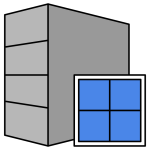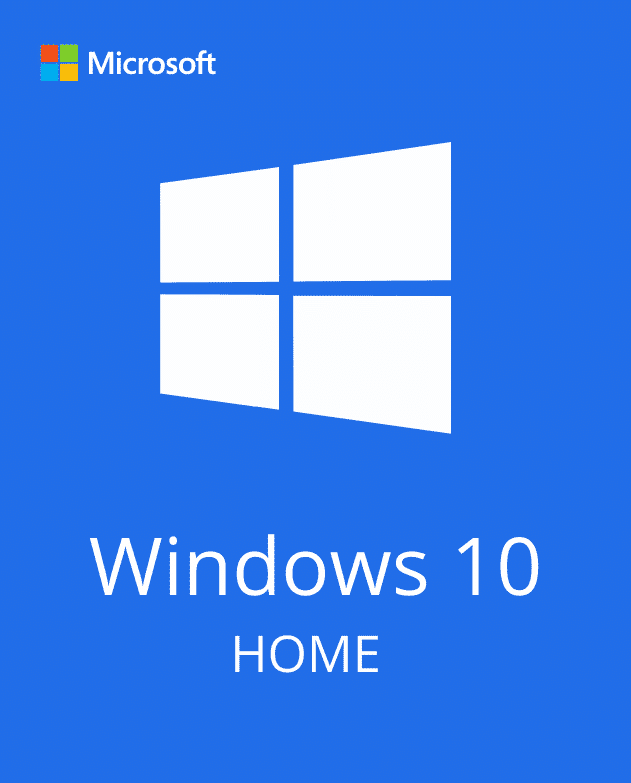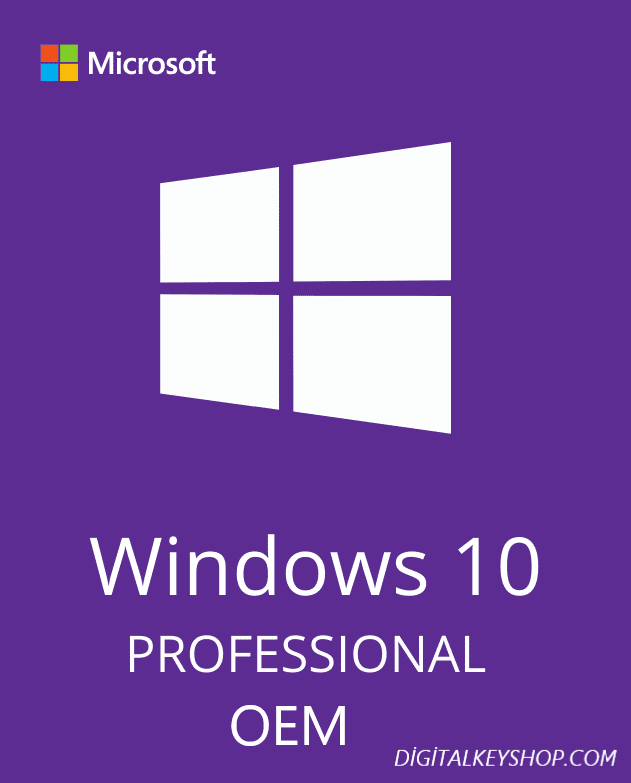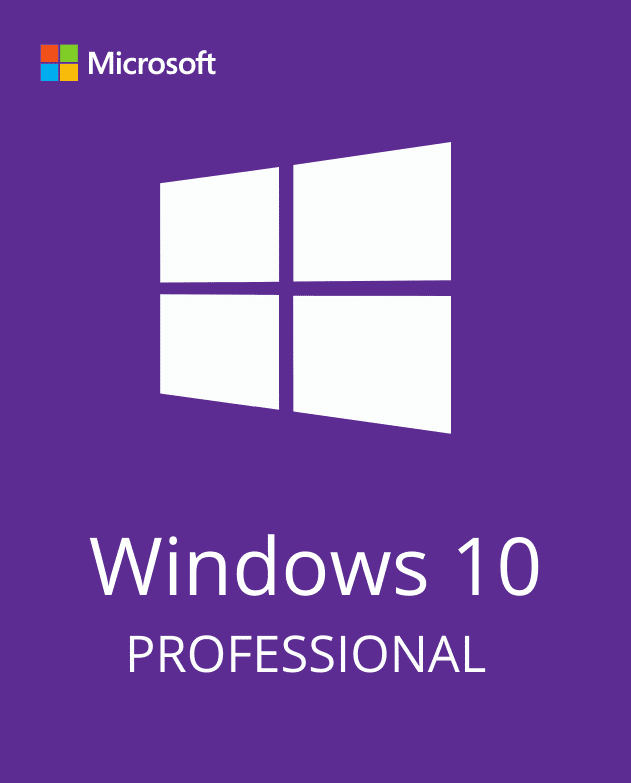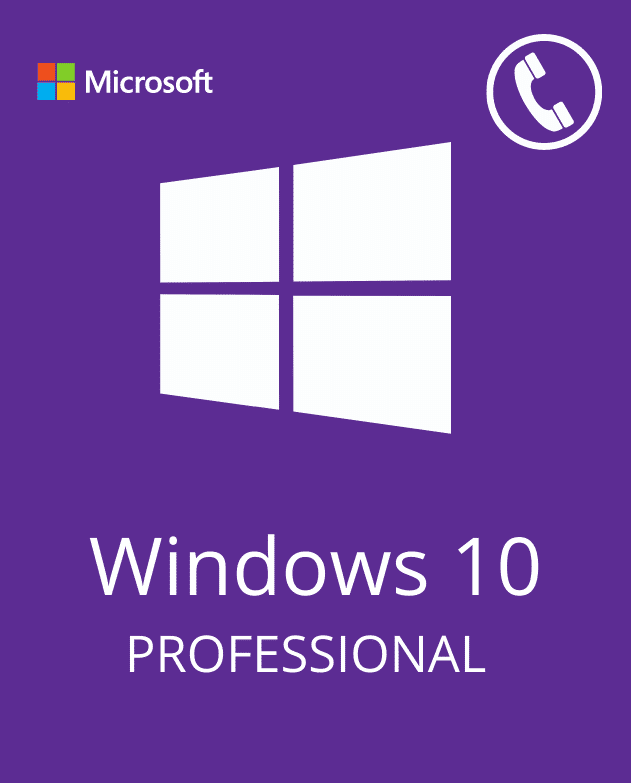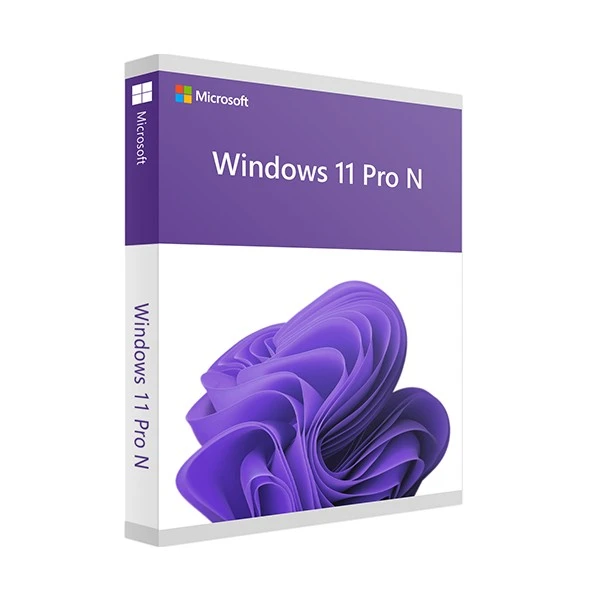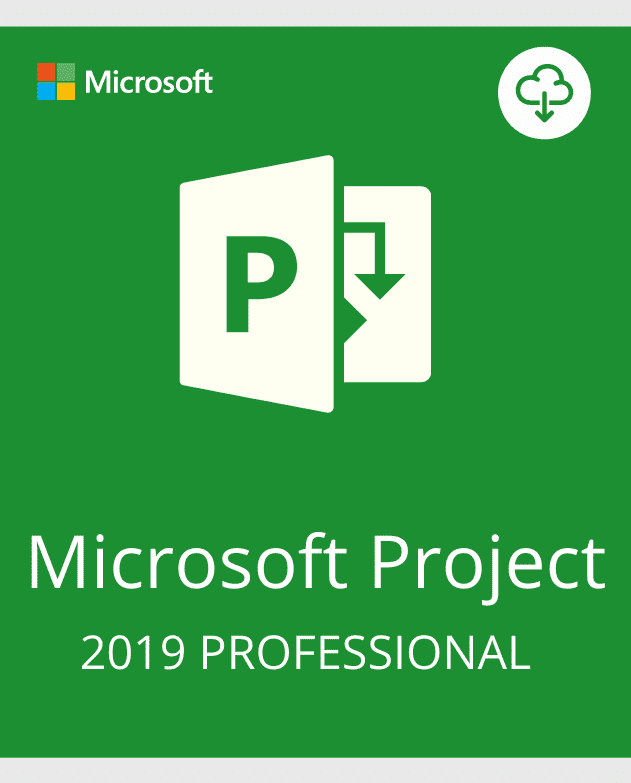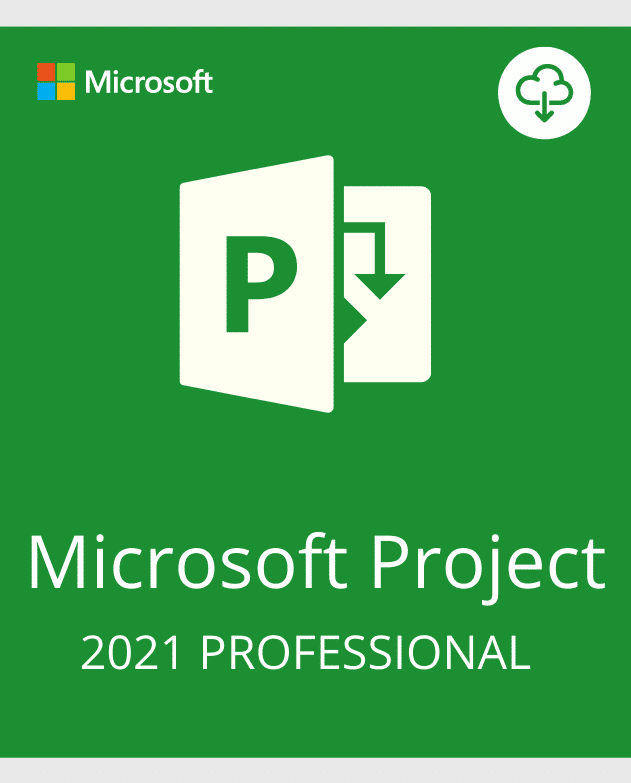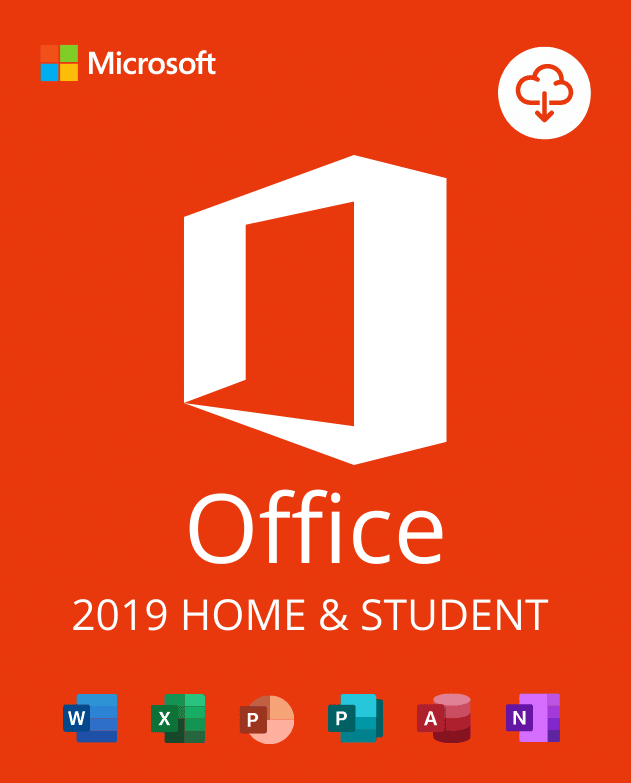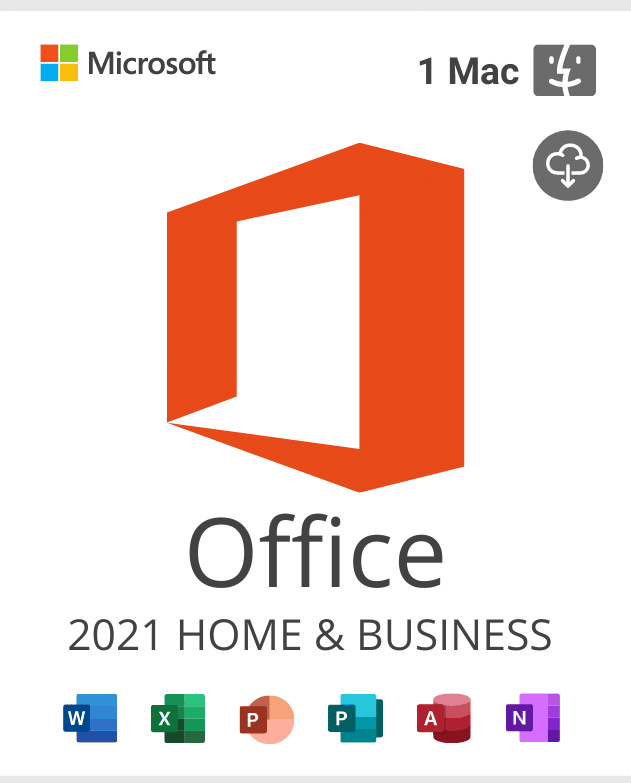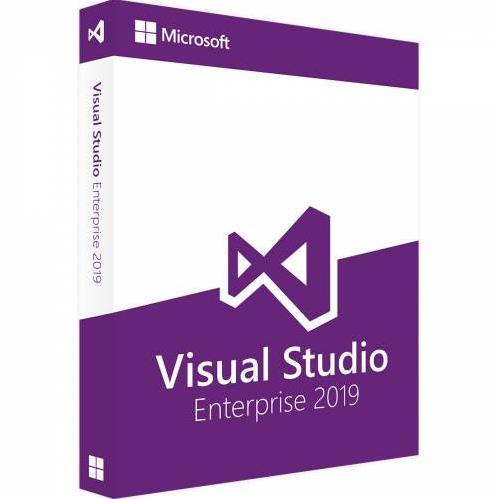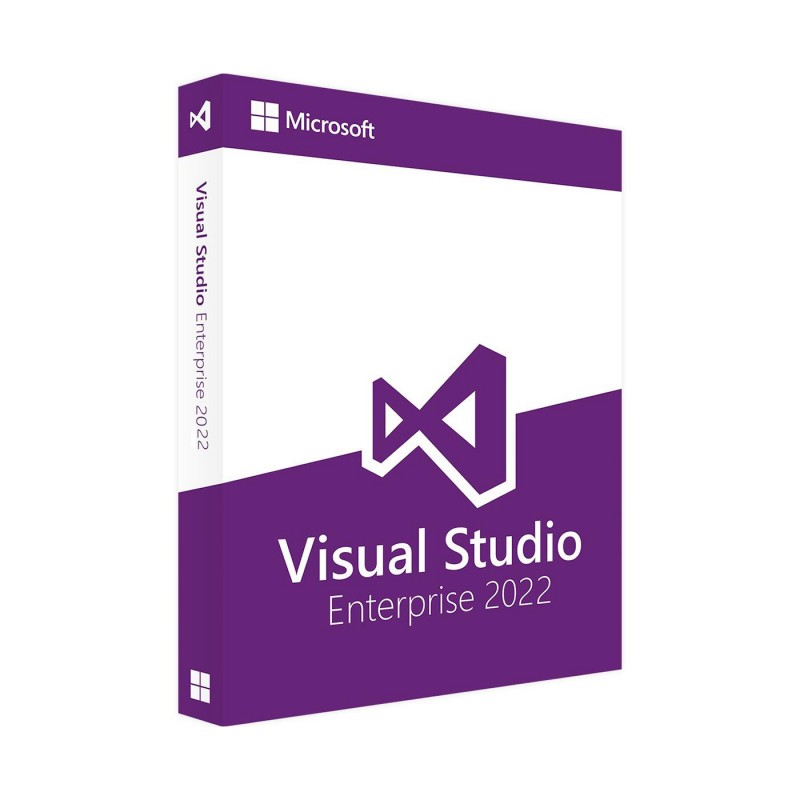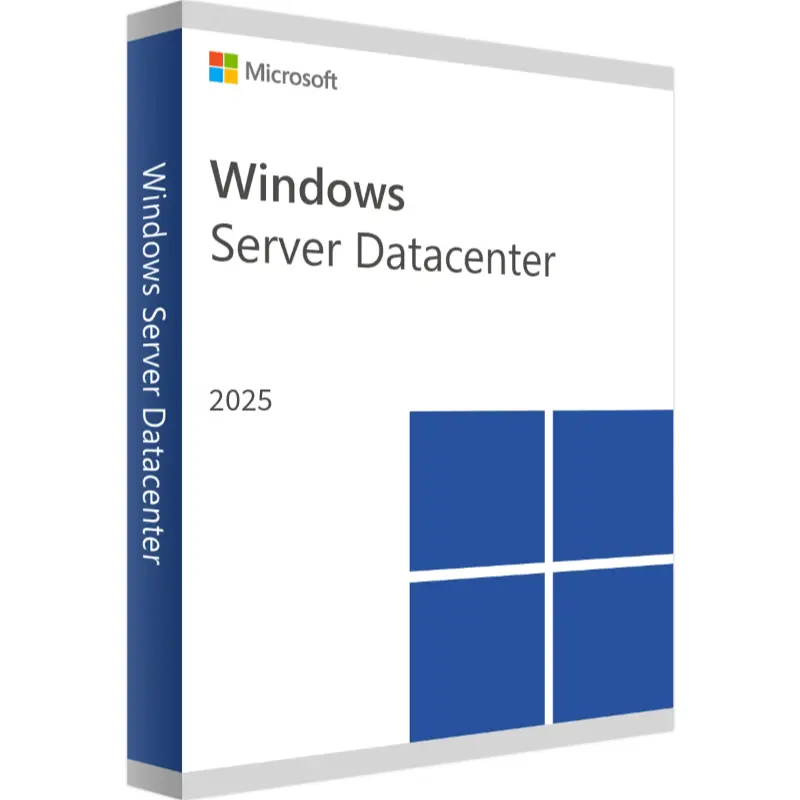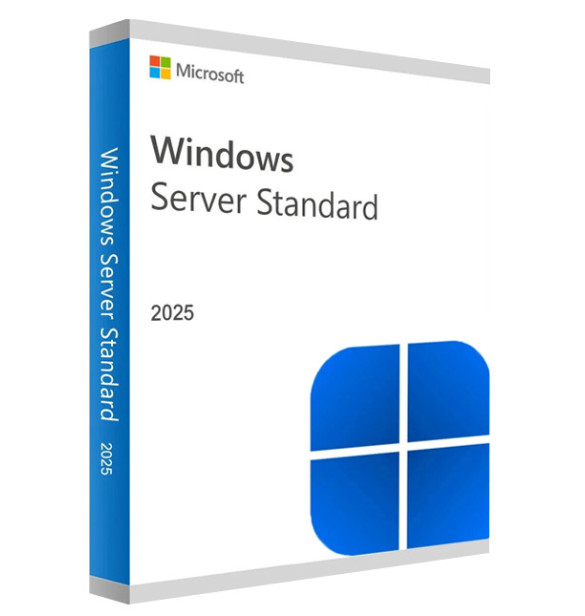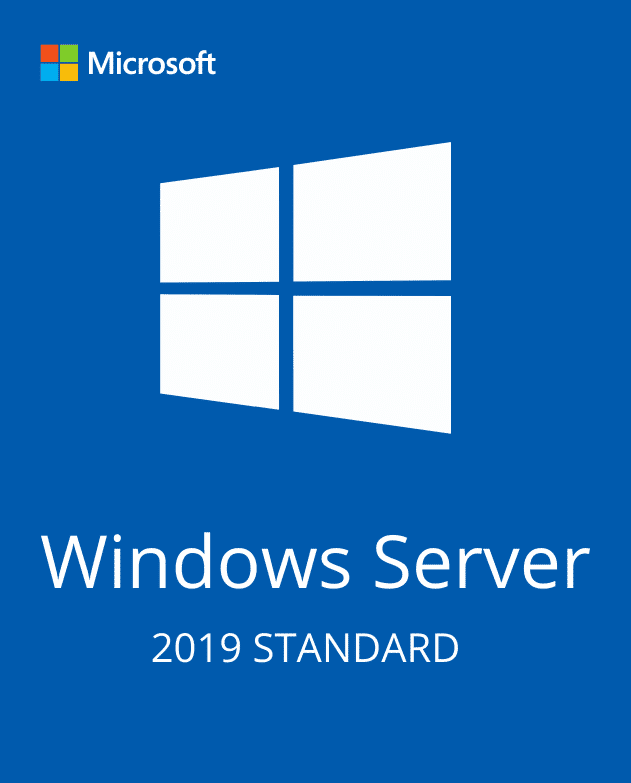Windows 10 Home Activation Key
In stock
Windows 10 Home OEM Key
In stock
Windows 10 Pro N Activation Key
In stock
Windows 10 Pro OEM Key
In stock
Windows 10 Professional Activation Key
In stock
Windows 10 Professional Phone Activation Key
In stock
Windows 11 Home Key
In stock
Windows 11 Pro And Office 2021 License Key
In stock
Windows 11 Pro N
In stock
Windows 11 Professional Activation Key
In stock
Windows 11 Professional OEM Key
In stock
Microsoft Project Professional 2021
In stock
Microsoft Visio 2021 Professional Product Key
In stock
Office 2016 Professional Plus Activation Key
In stock
Office 2019 Home and Student Activation Key Buy Now
In stock
Office 2019 Professional Plus Activation key
In stock
Office 2019 Professional Plus Phone Activation Key
In stock
Office 2021 Home and Business Activation key For MAC
In stock
Office 2021 Professional Plus Activation Key
In stock
Visual Studio Enterprise 2019
In stock
Visual Studio Enterprise 2022 Key
In stock
Visual Studio Professional 2022 Product Key
In stock
Microsoft Windows Server 2025 Datacenter
In stock
Microsoft Windows Server 2025 Standard
In stock
Windows Server 2019 Standard Activation Key
In stock
Buy Legal Windows 11, Windows 10 & Microsoft Office License Keys | 100% Genuine Digital Software Solutions
Your Expert Source for Authentic Windows & Office Product Keys with Lifetime Activation Guarantee
Welcome to DigitalKeyShop.com, the premier online platform specializing in legitimate and instantly delivered software license keys. We are dedicated to eliminating the risks associated with non-compliant licenses by exclusively offering 100% genuine Retail and OEM-compliant product keys. Our expansive catalogue features the latest Windows 11 Pro Key and durable Windows 10 Pro license key versions, alongside essential productivity software like Microsoft Office 2021 and Office 2019 suites. Our mission is to provide global users with a secure, reliable, and legally sound way to upgrade or activate their devices, ensuring peace of mind with every digital key purchase.
Mastering Licensing: Why Our Keys are Different
In the complex world of software licensing, trust is paramount. Our expertise is rooted in transparency: we clearly define the difference between transferable Retail licenses and cost-effective OEM licenses, helping you make an informed decision. Crucially, we proactively shield our customers from high-risk, non-compliant Volume License scams, which are a major threat in the digital marketplace. When you choose us for your Windows activation key or Office product key purchase, you are choosing compliance with Microsoft's End User License Agreement (EULA). This commitment to ethical sourcing establishes our authority as a trustworthy seller.
Our Core Product Categories and Instant Digital Delivery
Operating Systems: Secure the foundation of your computing experience. Instantly buy Windows 11 Pro key or Windows 10 Pro product key with full installation support. We cover all editions from Home to Enterprise.
Productivity Suites: Maximize your efficiency with authentic Office 2021 Professional Plus and other versions. Get your Office activation key delivered in seconds and activate all core applications (Word, Excel, PowerPoint) immediately.
System Security: Protect your valuable data with licenses from industry-leading Antivirus and Security software providers. Our security keys ensure comprehensive protection against malware and ransomware threats.
All genuine Windows product keys and Office licenses are delivered to your email in seconds after payment confirmation, eliminating waiting times and shipping costs.
Mastering Licensing: Why Our Keys are Different
In the complex world of software licensing, trust is paramount. Our expertise is rooted in transparency: we clearly define the difference between transferable Retail licenses and cost-effective OEM licenses, helping you make an informed decision. Crucially, we proactively shield our customers from high-risk, non-compliant Volume License scams, which are a major threat in the digital marketplace. To fully understand the legal realities and risks involved with cheap licenses, please consult our expert-written resources, such as the comprehensive Office Volume License Risks Guide and the detailed Windows Licensing Guide. When you choose us for your Windows activation key or Office product key purchase, you are choosing compliance with Microsoft's End User License Agreement (EULA). This commitment to ethical sourcing establishes our authority as a trustworthy seller.
Unmatched Support and Guarantee for Your Digital Key Purchase
Buying a license from DigitalKeyShop means securing a long-term solution. Every digital Windows 10 key and Windows 11 key comes with:
Lifetime Activation Guarantee: Your license is guaranteed to remain active permanently.
24/7 Expert Technical Support: Our dedicated team is available around the clock to assist with any installation errors, activation issues, or technical queries you may face.
Global Compatibility: Our keys are designed for worldwide use, providing flexibility regardless of your location.